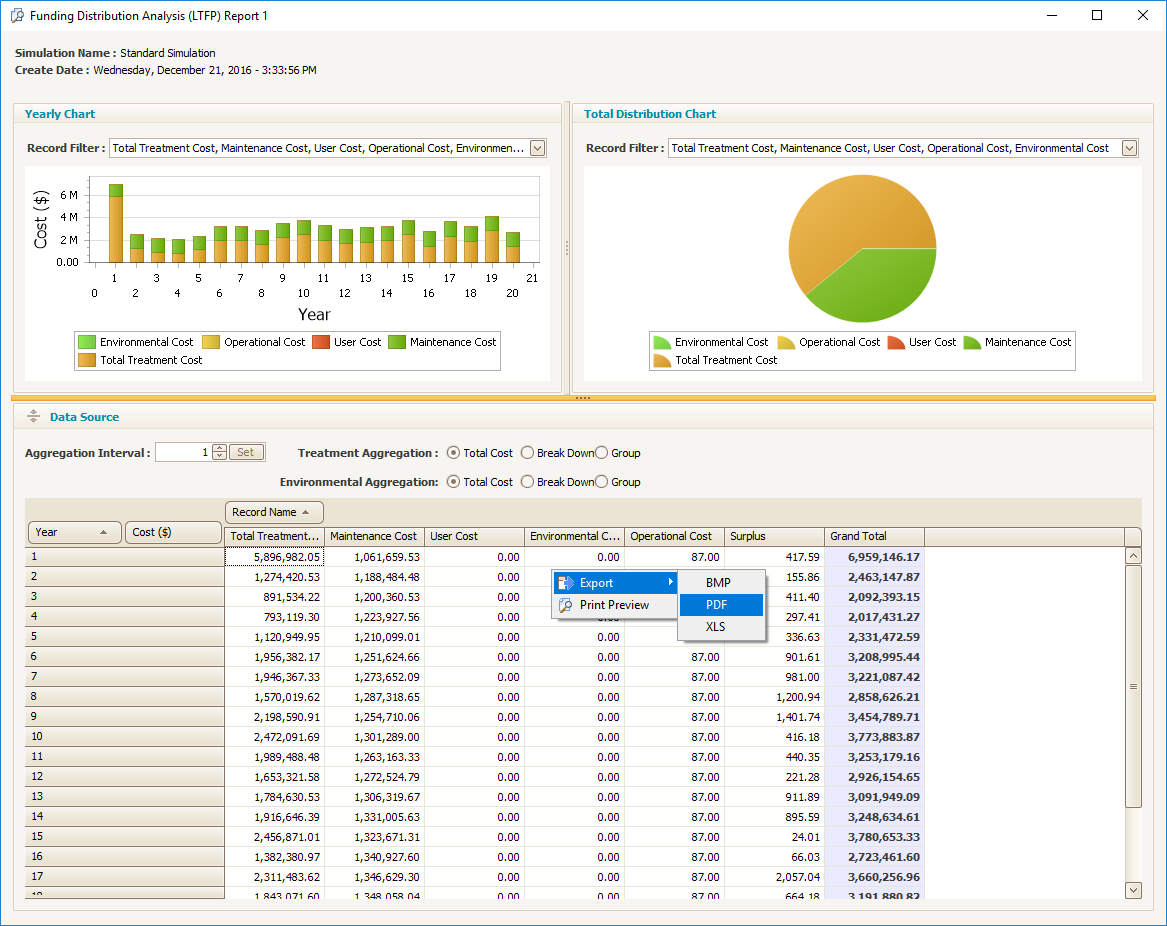Save a Report
Objective: Learn how to export and save charts and tables from reports
To save a report, it must first be exported. Charts and tables must be exported separately.
Chart Export and Save
A chart can be exported as a JPEG, BMP or PDF file.
- Right click on the chart, an option box will appear
- Click Export and select the preferred file type to save the chart
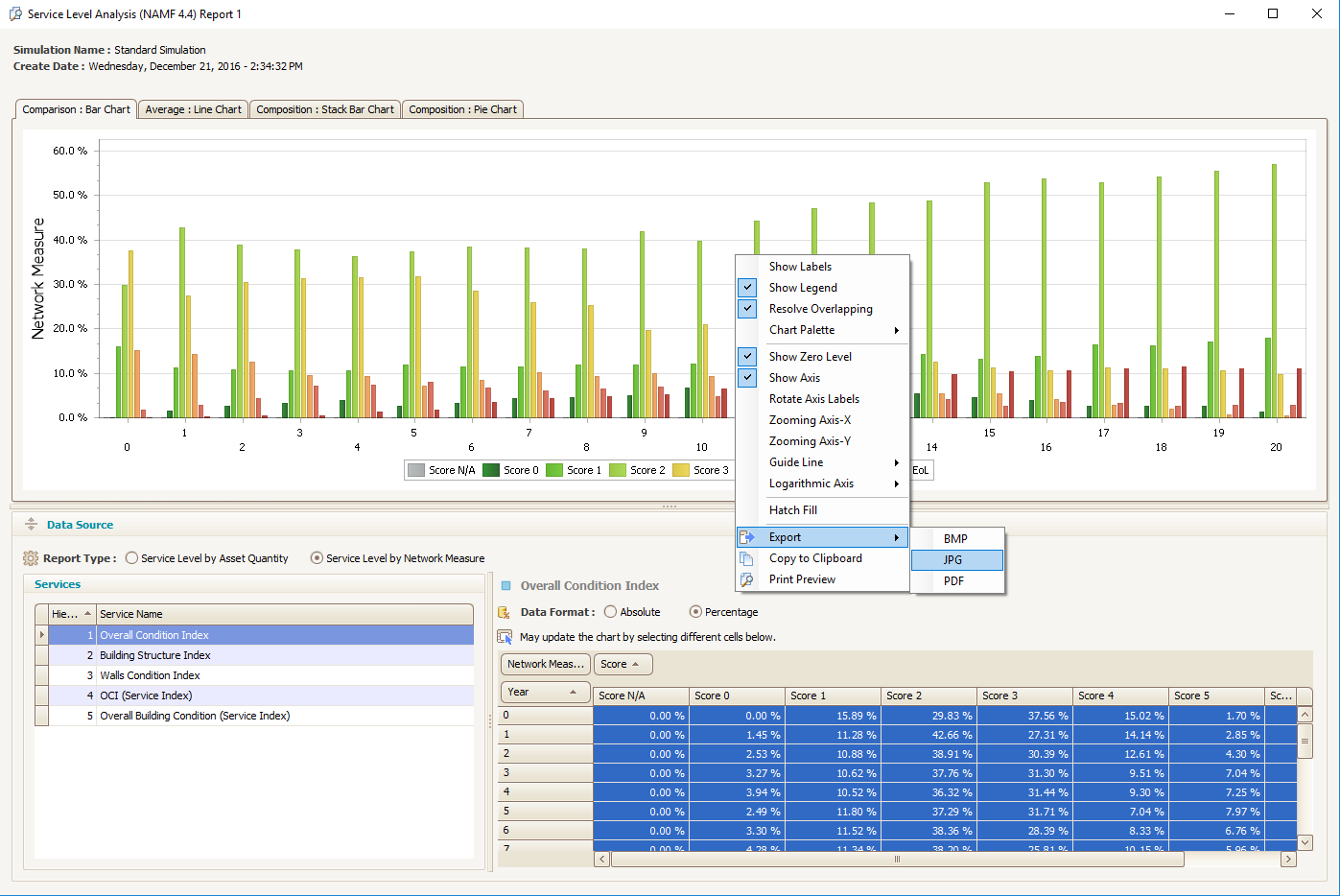
Select a location to save the file and give the chart a name.
Table Export and Save
A table can be exported as a BMP, PDF or XLS file.
- Right click on the table to save, an option box will appear
- Click Export and select the preferred file type to save the table